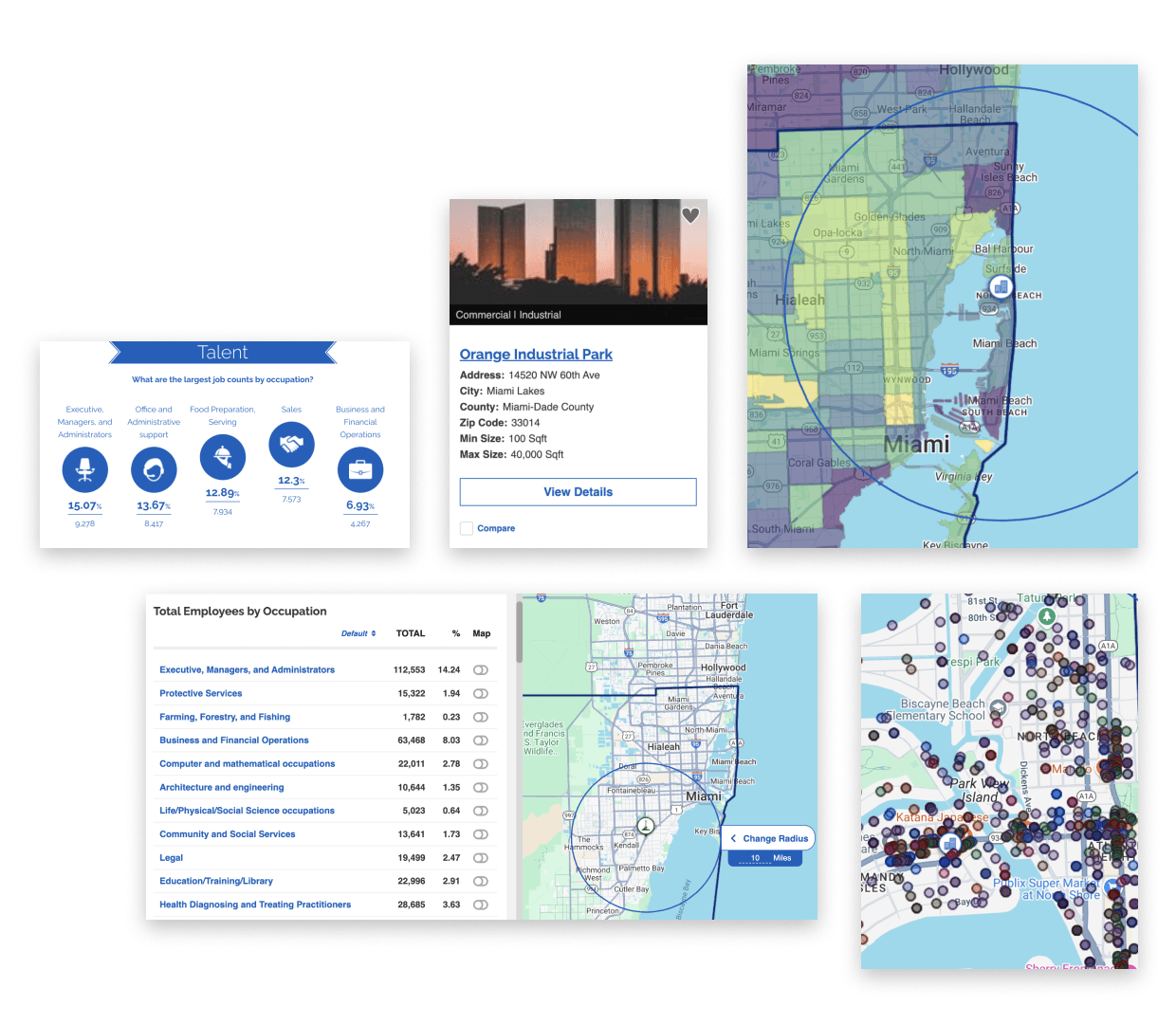Why ZoomProspector?
-
Businesses seeking locations have questions. Our data tools give them the answers.
ZoomProspector is the most sophisticated online site selection tool available in the industry and can be directly integrated into your website. Businesses can research, analyse and drill down into your data using an unparalleled range of analytical tools.
-
Showcase your available properties 24/7
Businesses research ideal locations around the clock. Without the right online data tools, you may be losing leads without ever knowing your region is being considered.
Market research shows that more than 98 percent of businesses research location data online, often before contacting economic development organisations and investment promotion agencies.
Our award-winning location analysis tools can be easily embedded or linked to your website, pairing robust demographic, workforce, business and consumer spending data with a commercial property database.
What does ZoomProspector do?
-
An unmatched range of features for site selection research and analysis
Visitors to economic development organisation and investment promotion agency websites want to visualise and analyse the site selection data they find on your pages, not just review static reports. ZoomProspector Enterprise puts an impressive array of analytical tools in the hands of potential investors, so they can see how your location fits with their business needs.
-
Powerful property and community search
Businesses making location decisions want intuitive, powerful search functionality. ZoomProspector Enterprise ensures they find what they need.
-
Property search
Help companies and site selectors find the right business locations in your area with our comprehensive database of commercial sites and buildings.
-
Business search
Site selectors and businesses making significant location decisions need to know more about the companies around them. Help them research, analyse and map competitors, suppliers and related organisations.
-
Community search
Companies start the site selection process with a list of criteria for desired regions, looking for specific elements in infrastructure, supply chain, workforce or other categories.
-
Compare communities
Site selectors and businesses need to research and analyse key data points for all the regions in their long and shortlists.
-
Compare properties
Choosing the right site or building requires a careful analysis of all available options. ZoomProspector ensures your website visitors can easily compare details from multiple listings at the same time.
-
Polished, professional quality reports
Research and analyse cities, counties and regions with robust demographic, labour force, consumer expenditure, wages, business, geographic, and talent data.
-
Demographics report
Access robust, accurate, and up-to-date current year estimates and five-year projections of demographics for your region, including population, race, ethnicity, household income, housing, education and household size.
-
Labour force report
Workforce data can be a central part of site selection research. The ZoomProspector labour force report helps website users research workers by occupation and business in user-defined areas.
-
Consumer expenditures report
Detailed, granular data on consumer spending patterns across different sectors paint an important picture of your region for potential investors.
-
Wages report
Annual and hourly salaries by occupation. Help site selectors and businesses understand the salary scales in your location with detailed data on wages.
-
FDI data report
Based on fDi Markets, the industry’s leading real-time monitor of investment projects, this optional report provides access to the last 10+ years of greenfield foreign direct investment to your region.
-
Talent pool report
Site selectors and businesses can analyse and map data on educational institutions in your area by degree or qualification.
-
Deep analysis with heat mapping and layers
Give your website visitors the analytical tools they need to drill down into the data and address specific questions related to their location decisions.
-
Map layers
Showcase key site selection attribute with a variety of map layers, helping decision-makers understand how location features play out across your region. Custom layers can be added.
-
Heat maps
Simplify complex data using thematic heat maps. Help businesses visualise how data variables play out across different geographic areas.
-
3D rendering
Create impressive 3D renderings freely accessible to everyone researching your community. Website visitors can add a distinctive look to your 3D rendering by choosing from a list of designs, including office, manufacturing, green building, brick and more.
-
Google Maps in different styles
Take advantage of classic, terrain and hybrid maps to capture the geography of your region. Street view and 3D rotation options let visitors get in close to view specific details.
-
Virtual tours
Offer 360-degree virtual tours for every single property in your system. Add custom tours to show more, including 3D architectural renderings, drone video, immersive video, interactive interiors and other media.
-
The most interactive online site selection tool on the market
Site selection is complex, so tools need to be simple, intuitive and interactive to help users engage with the data.
-
Free draw tool
The freehand drawing tool lets your users select a precise area to search.
-
Dragging radius tool
The radius tool is easy to drag across the map to set custom distances, with linked reports updating instantly.
-
Pinpoint tool
Drop a pin anywhere on the map to generate reports in a modifiable radius around that location.
-
Dynamic sorting data
Users can sort report data by a number of options including maximum or minimum value, alphabetical, or default.
-
Save multiple folders
Easily save property reports to any number of custom named folders, to file them for further analysis and sharing, without having to register or create login information.
-
Lead Gen ID: Do you know who’s visiting your website?
With the innovative Lead Gen ID feature on ZoomProspector Enterprise, you can now identify site selection leads you never knew were there.
-
Drag and drop proposals designed for economic development
ZoomProspector’s intuitive drag and drop tool is the only one in the industry to let you build polished responses to RFIs directly from your GIS site selection data tool.
ZoomProspector FAQs
Frequently asked questions
We push out updates, upgrades and new features or functionality roughly every three months. And since we are the only GIS site selection data tool vendor to do all our programming in-house, you can count on products that actually work.
Yes, you can easily embed our six standalone Intelligence Components into your different website pages, so that businesses can access and analyse interactive content directly from your site.
Yes. We can set up data feeds to your GIS application from any broker firm and MLS system that will allow us to connect. We work with major listing services such as ReSimplify, Spacelist, Altus, RETS feeds and others. Our client services team will work with you to find the best possible data listing solutions for your region.
Site selectors and businesses making location decisions come to your website with unique questions. Static PDF reports can be frustrating because they don't allow users to drill into the data, sort it and analyse it to get the answers they need. ZoomProspector offers dynamic, interactive reports that are easy to save and share in multiple formats.
Dynamic searching is best practice design for online data tools. It means our tools adjust results instantly as users input criteria. This is tremendously helpful because it keeps your website visitors (site selectors, businesses making location decisions, existing businesses and other stakeholders) engaged. It also means search criteria can calculate and offer results faster. All of this helps lower bounce rates and ensure your website visitors are able to access the data they need as quickly and easily as possible.
ZoomProspector users can take advantage of our dynamic radius tool, which can be dragged across the map to the desired distance. Radius and drive time can also be entered manually at the top of reports. Website users can also use the free draw tool, which allows them to draw any shaped area for analysis or pin a location on the map for the same analysis.
Yes. It allows the administrator to conduct a 'call for properties' with their registered site users and/or send a customised proposal to a site selector with identified sites that are mapped, as well as any other relevant information the administrator would like to include (i.e. video, pictures, etc).
We offer three layers of analytics. The first one is Google Analytics, which provides information such as where a user is coming from, time of day, duration of visit etc. Second, you can access ZoomProspector Analytics from the admin, which will tell you what economic development data the user is searching for (i.e. office space and what size, community, etc.). Third, Lead Gen ID provides you with the actual name of the company looking at your website, the location of the office doing the online search, and which properties and/or reports they are visiting.
Any property, report or thematic heat map with (or without) layers can be emailed, posted on social media, downloaded as a PDF, and even shared with a custom generated link to bring viewers back to your website.
Yes. Our mobile-friendly, intuitive admin allows you to add, delete or modify any property in the application and provide your city partners and broker firms with various levels of access and management.
Why ZoomProspector?
-
Businesses seeking locations have questions. Our data tools give them the answers.
ZoomProspector is the most sophisticated online site selection tool available in the industry and can be directly integrated into your website. Businesses can research, analyse and drill down into your data using an unparalleled range of analytical tools.
-
Showcase your available properties 24/7
Businesses research ideal locations around the clock. Without the right online data tools, you may be losing leads without ever knowing your region is being considered.
Market research shows that more than 98 percent of businesses research location data online, often before contacting economic development organisations and investment promotion agencies.
Our award-winning location analysis tools can be easily embedded or linked to your website, pairing robust demographic, workforce, business and consumer spending data with a commercial property database.
What does ZoomProspector do?
-
An unmatched range of features for site selection research and analysis
Visitors to economic development organisation and investment promotion agency websites want to visualise and analyse the site selection data they find on your pages, not just review static reports. ZoomProspector Enterprise puts an impressive array of analytical tools in the hands of potential investors, so they can see how your location fits with their business needs.
-
Powerful property and community search
Businesses making location decisions want intuitive, powerful search functionality. ZoomProspector Enterprise ensures they find what they need.
-
Property search
Help companies and site selectors find the right business locations in your area with our comprehensive database of commercial sites and buildings.
-
Business search
Site selectors and businesses making significant location decisions need to know more about the companies around them. Help them research, analyse and map competitors, suppliers and related organisations.
-
Community search
Companies start the site selection process with a list of criteria for desired regions, looking for specific elements in infrastructure, supply chain, workforce or other categories.
-
Compare communities
Site selectors and businesses need to research and analyse key data points for all the regions in their long and shortlists.
-
Compare properties
Choosing the right site or building requires a careful analysis of all available options. ZoomProspector ensures your website visitors can easily compare details from multiple listings at the same time.
-
Polished, professional quality reports
Research and analyse cities, counties and regions with robust demographic, labour force, consumer expenditure, wages, business, geographic, and talent data.
-
Demographics report
Access robust, accurate, and up-to-date current year estimates and five-year projections of demographics for your region, including population, race, ethnicity, household income, housing, education and household size.
-
Labour force report
Workforce data can be a central part of site selection research. The ZoomProspector labour force report helps website users research workers by occupation and business in user-defined areas.
-
Consumer expenditures report
Detailed, granular data on consumer spending patterns across different sectors paint an important picture of your region for potential investors.
-
Wages report
Annual and hourly salaries by occupation. Help site selectors and businesses understand the salary scales in your location with detailed data on wages.
-
FDI data report
Based on fDi Markets, the industry’s leading real-time monitor of investment projects, this optional report provides access to the last 10+ years of greenfield foreign direct investment to your region.
-
Talent pool report
Site selectors and businesses can analyse and map data on educational institutions in your area by degree or qualification.
-
Deep analysis with heat mapping and layers
Give your website visitors the analytical tools they need to drill down into the data and address specific questions related to their location decisions.
-
Map layers
Showcase key site selection attribute with a variety of map layers, helping decision-makers understand how location features play out across your region. Custom layers can be added.
-
Heat maps
Simplify complex data using thematic heat maps. Help businesses visualise how data variables play out across different geographic areas.
-
3D rendering
Create impressive 3D renderings freely accessible to everyone researching your community. Website visitors can add a distinctive look to your 3D rendering by choosing from a list of designs, including office, manufacturing, green building, brick and more.
-
Google Maps in different styles
Take advantage of classic, terrain and hybrid maps to capture the geography of your region. Street view and 3D rotation options let visitors get in close to view specific details.
-
Virtual tours
Offer 360-degree virtual tours for every single property in your system. Add custom tours to show more, including 3D architectural renderings, drone video, immersive video, interactive interiors and other media.
-
The most interactive online site selection tool on the market
Site selection is complex, so tools need to be simple, intuitive and interactive to help users engage with the data.
-
Free draw tool
The freehand drawing tool lets your users select a precise area to search.
-
Dragging radius tool
The radius tool is easy to drag across the map to set custom distances, with linked reports updating instantly.
-
Pinpoint tool
Drop a pin anywhere on the map to generate reports in a modifiable radius around that location.
-
Dynamic sorting data
Users can sort report data by a number of options including maximum or minimum value, alphabetical, or default.
-
Save multiple folders
Easily save property reports to any number of custom named folders, to file them for further analysis and sharing, without having to register or create login information.
-
Lead Gen ID: Do you know who’s visiting your website?
With the innovative Lead Gen ID feature on ZoomProspector Enterprise, you can now identify site selection leads you never knew were there.
-
Drag and drop proposals designed for economic development
ZoomProspector’s intuitive drag and drop tool is the only one in the industry to let you build polished responses to RFIs directly from your GIS site selection data tool.
ZoomProspector FAQs
Frequently asked questions
We push out updates, upgrades and new features or functionality roughly every three months. And since we are the only GIS site selection data tool vendor to do all our programming in-house, you can count on products that actually work.
Yes, you can easily embed our six standalone Intelligence Components into your different website pages, so that businesses can access and analyse interactive content directly from your site.
Yes. We can set up data feeds to your GIS application from any broker firm and MLS system that will allow us to connect. We work with major listing services such as ReSimplify, Spacelist, Altus, RETS feeds and others. Our client services team will work with you to find the best possible data listing solutions for your region.
Site selectors and businesses making location decisions come to your website with unique questions. Static PDF reports can be frustrating because they don't allow users to drill into the data, sort it and analyse it to get the answers they need. ZoomProspector offers dynamic, interactive reports that are easy to save and share in multiple formats.
Dynamic searching is best practice design for online data tools. It means our tools adjust results instantly as users input criteria. This is tremendously helpful because it keeps your website visitors (site selectors, businesses making location decisions, existing businesses and other stakeholders) engaged. It also means search criteria can calculate and offer results faster. All of this helps lower bounce rates and ensure your website visitors are able to access the data they need as quickly and easily as possible.
ZoomProspector users can take advantage of our dynamic radius tool, which can be dragged across the map to the desired distance. Radius and drive time can also be entered manually at the top of reports. Website users can also use the free draw tool, which allows them to draw any shaped area for analysis or pin a location on the map for the same analysis.
Yes. It allows the administrator to conduct a 'call for properties' with their registered site users and/or send a customised proposal to a site selector with identified sites that are mapped, as well as any other relevant information the administrator would like to include (i.e. video, pictures, etc).
We offer three layers of analytics. The first one is Google Analytics, which provides information such as where a user is coming from, time of day, duration of visit etc. Second, you can access ZoomProspector Analytics from the admin, which will tell you what economic development data the user is searching for (i.e. office space and what size, community, etc.). Third, Lead Gen ID provides you with the actual name of the company looking at your website, the location of the office doing the online search, and which properties and/or reports they are visiting.
Any property, report or thematic heat map with (or without) layers can be emailed, posted on social media, downloaded as a PDF, and even shared with a custom generated link to bring viewers back to your website.
Yes. Our mobile-friendly, intuitive admin allows you to add, delete or modify any property in the application and provide your city partners and broker firms with various levels of access and management.
ZoomProspector enables our city to showcase properties and investment opportunities available in a centralised and user-friendly way. Site selection is an information-heavy and time sensitive process. Our partnership with ZoomProspector creates instant access for companies to holistically see properties and a variety of attributes that meet their needs. This further positions our city for new investment right at the moment when decisions need to be made.
A critical component for the 24/7 marketing of our region to the world. It's easy to use, with a professional and high-quality presentation of material. The team is responsive and professional at all times, regardless of the request or issue. The transition to the new platform was one of the smoothest we have experienced with any online tool; [they did an] incredible job.
I have worked with the team for almost ten years now. The representatives I deal with are extremely responsive and customer-focused. They are always there if I have a question and work hard at implementing new ideas I have proposed. As evidenced by the latest microsite, they continually strive to improve their product which helps bolster economic development research for everyone.
Sometimes when you see a particularly good use of technology, you wonder how things were done before the technology was available. FT Locations online mapping coupled with site selection and demographics is one of those technologies whose time has come.
We use the data ourselves for marketing and promotion, to develop strategies, and provide our elected officials the information they need to make informed decisions. The site locator tool allows realtors and prospective investors to create a customised list of properties. I personally use the site locator tool to identify clusters and identify key sectors.
Our microsite with FT Locations has become our main economic development portal - When we have potential investors or site selectors contact us for available opportunities in the city, we always point them to our GIS Planning microsite, AdvantageStockton.com, so that they are able to see what is available in the market.